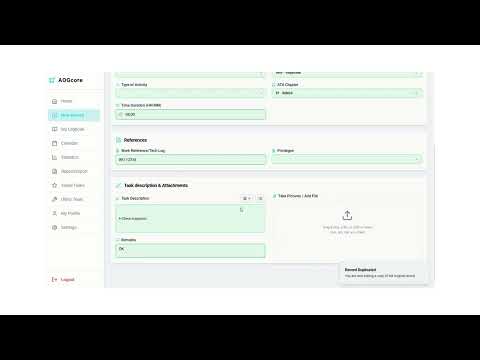Simplify Your Maintenance
Join us for fast and reliable digital platform.

How to Acess to AOGcore WebApp
Mobile phones


Scan the QR code with your phone's camera. The website will open automatically.
For quick and easy access, add the app to your home screen.
On iPhone: Tap the Share icon (with up arrow) in your browser's toolbar, then select Add to Home Screen.
On Android: Tap the Menu icon (⋮) in your browser's toolbar, then select Add to Home screen.
Click the green link or scan the QR code to get the app
Just click
Desktop PC or MAC
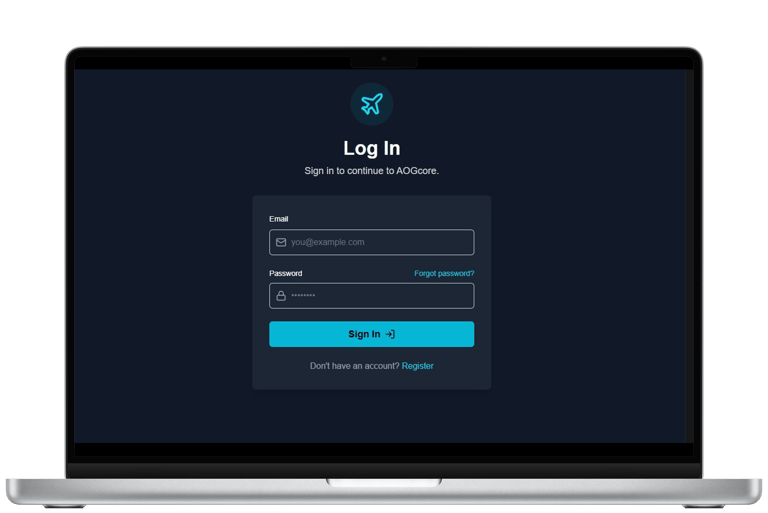
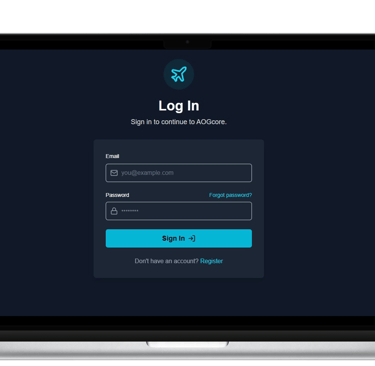
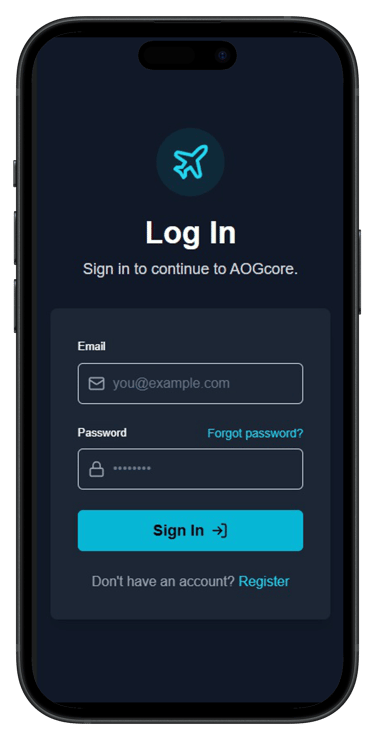
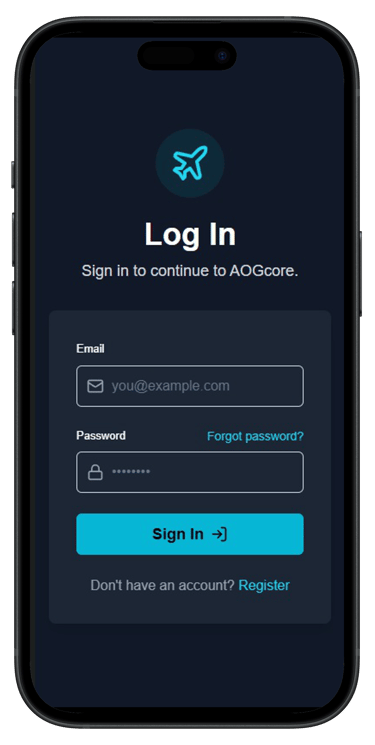
Create your FREE account in seconds and you’re ready to start!
Accessible on desktop and via our mobile app wherever you go!
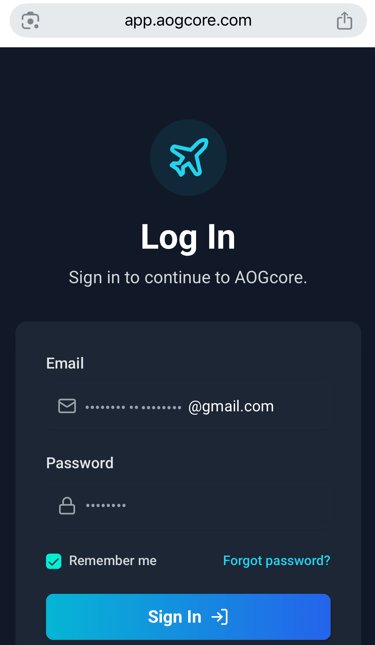
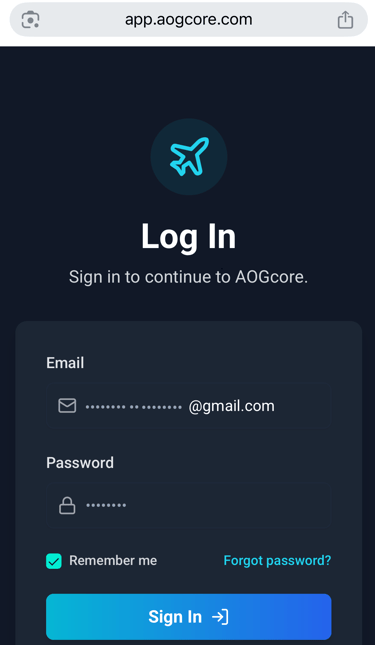
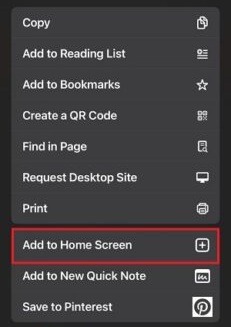
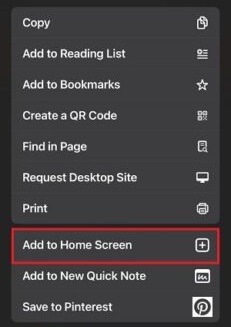
Want to see it first without registering? Try our enterprise solution: use these credentials and take a quick look at how it works!
- User: Demo@aogcore.com
- Password: Demo
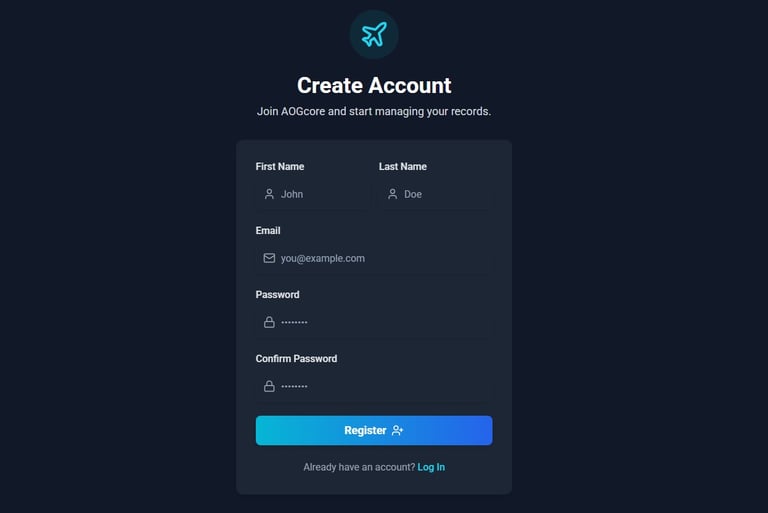
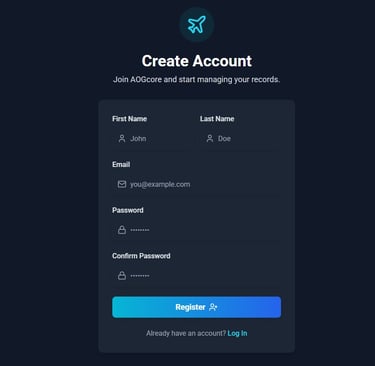
Create here your personal account: